If you have read our
How to Select a Projector Screen Guide, you most likely have a good idea how to go about selecting a projector screen. One of the essential steps is determining which size screen you need. We carry a large assortment of screens from Da-Lite, Draper, Elite Screens, Alltec Screens and more. Each screen is offered in a variety of sizes, that are broken down into formats: HDTV (16:9), NTSC or Video (4:3), Widescreen PC (16:10), Square (1:1), CinemaScope (2.35:1) and various other AV formats. The projector screen size chart below will help you understand what format and size will best fit your particular solution or situation.
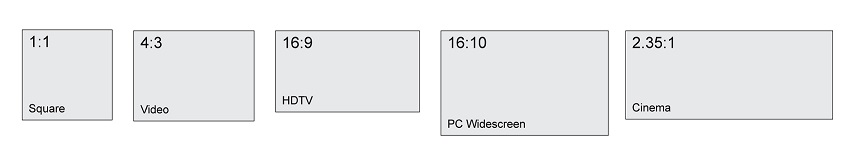
How to Determine Projector Screen Size
Your perfect projector screen size depends largely on the projector itself. So, before you start looking at how to determine projector screen size, you'll need to look at the aspect ratio of your projector itself. That gives you the best starting point for determining a projector screen size. Next, consider what you'll be showing on your screen.
Widescreen format movies will need a very different setup compared to presentations with complex data or small charts in a boardroom. When you're considering how to determine the projector screen size, remember your audience has to enjoy the experience. This short projector screen guide below is based on estimates to optimize audience enjoyment - or at least keep everyone awake in the boardroom and avoid eyestrain in the living room.
Screen Height by Ratio
One of the best ways to get right size screen for your viewing needs is to get the correct screen height by ratio:
- 4:3 Video: The screen height here will be based on the purpose of your display. For general settings, like watching a movie or TV show, you'll want a screen height that is at least 1/6 as high as the distance from the screen to the farthest chair you'll be using. This is the best option for large venues.
- 4:3 Video in the Boardroom or Classroom: Because these situations often require the use of smaller images or charts, you'll want to use a similar formula but increase the screen height to 1/4 the distance to the furthest chair.
- HDTV (16:9) and Widescreen (16:10): For these applications, you'll want a slightly larger screen. The screen height should equal roughly one-third the distance from the screen to the best seat in the house — that's based on your viewing preferences.
- Cinema Video (2.35:1): Despite having an aspect ratio that looks like it should be close to our traditional video, you can use the one-third measurement here as well. However, we should note that cinema viewing can have a lot more to do with personal preference, so you may find the 1/4 distance more visually appealing.
Now, we didn't talk about width directly when figuring out how to determine projector screen size. That's because width is typically set by screen height when you know the type of video you'll be watching. Buy based on screen height and format support to avoid any issue.
How to Measure Projector Screen Size
If you already have a projector screen and want to replace it, but it's been a while, you'll want to grab a tape measure and make sure you get the proper replacement.
Here's how to measure your projector screen size in two quick ways:
1. Measure the length from the top-left to the bottom-right corner of your screen. This will give you the diagonal screen size, which is the most common measurement used when buying a screen.
2. Turn your aspect ratio into a fraction, so 16:9 would become 16/9. Measure your width and then multiply it by this fraction — this gives you the height. Now, think back to those old grade school days and apply the Pythagorean theorem (height2 plus width2 equals diagonal2). Take the square root of your number, and that's the diagonal measurement of your screen.
For additional help in selecting materials, or projector screens in general, feel free to give us a call toll-free at
1-800-637-3181.